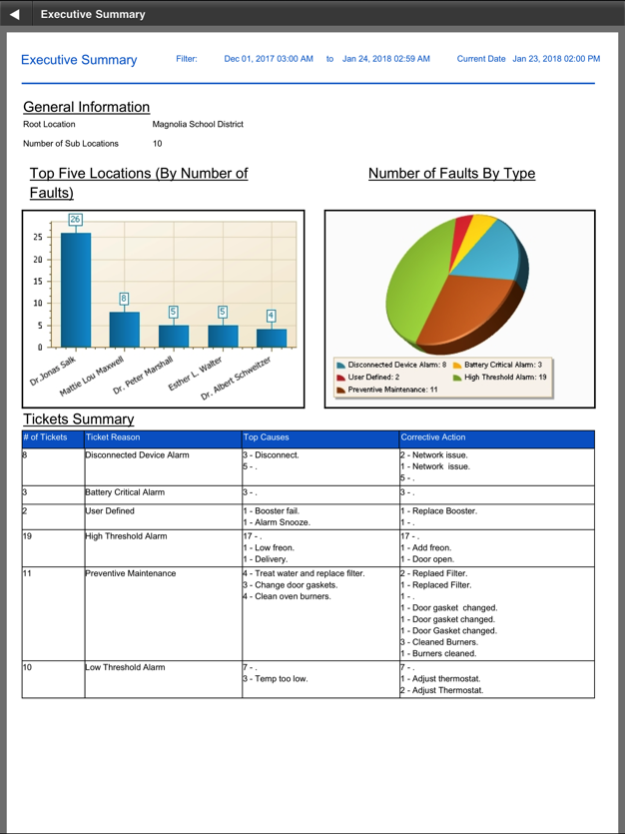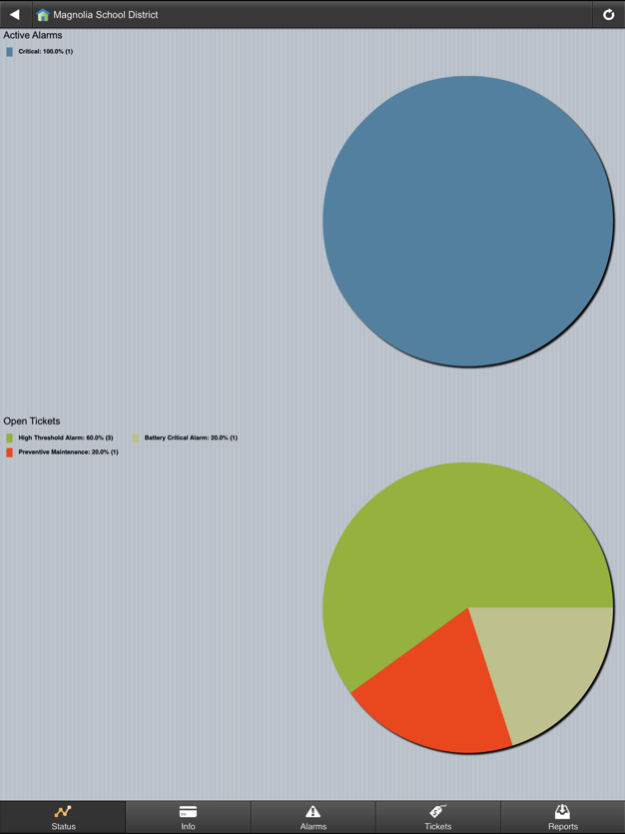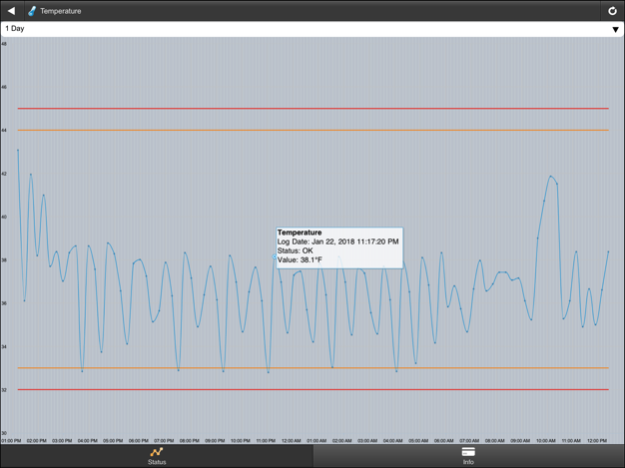FusionLive 1.0.16
Continue to app
Free Version
Publisher Description
FusionLive is the industry's most advanced software platform for monitoring many types of equipment for different regulatory compliance. Applications include (but are not limited to):
• Food Service (HACCP Compliance / NAFEM Data Protocol)
• Medical / Pharmaceutical (FDA 21 CFR Part 11 Compliance)
• Refrigeration (HVAC, Heating, Cooling)
• Industrial
FusionLive and the newly designed release for iPhone and iPad provide:
•Snapshot of the entire operation’s status in a single screen
•View activity and equipment performance for the whole facility simultaneously
•React to alarm occurrences and incorporate corrective actions and preventative measure to enhance overall operation
•The dashboard and Executive Summary Report compliment the software’s drill-down features which provide detailed high-level reports, including: location-based status, Daily Summary, Alarm History, and much more.
•The software offers flexible ways to view information (i.e. list, graph, and chart) to monitor trends. The result is a more efficiently run and managed operation with automated record-keeping and facilitation of HACCP or JCAHO compliance.
•Changes or updates to any device are easily managed by automatic synchronization between FusionLive and the various solutions.
Jan 24, 2018
Version 1.0.16
This app has been updated by Apple to display the Apple Watch app icon.
* Added fix for acknowledgment of tickets
* Added support for new mesh router device types
* Added support for iPhone X
About FusionLive
FusionLive is a free app for iOS published in the Office Suites & Tools list of apps, part of Business.
The company that develops FusionLive is E-Control Systems, Inc.. The latest version released by its developer is 1.0.16.
To install FusionLive on your iOS device, just click the green Continue To App button above to start the installation process. The app is listed on our website since 2018-01-24 and was downloaded 2 times. We have already checked if the download link is safe, however for your own protection we recommend that you scan the downloaded app with your antivirus. Your antivirus may detect the FusionLive as malware if the download link is broken.
How to install FusionLive on your iOS device:
- Click on the Continue To App button on our website. This will redirect you to the App Store.
- Once the FusionLive is shown in the iTunes listing of your iOS device, you can start its download and installation. Tap on the GET button to the right of the app to start downloading it.
- If you are not logged-in the iOS appstore app, you'll be prompted for your your Apple ID and/or password.
- After FusionLive is downloaded, you'll see an INSTALL button to the right. Tap on it to start the actual installation of the iOS app.
- Once installation is finished you can tap on the OPEN button to start it. Its icon will also be added to your device home screen.